کد اسلایدر متنی زیبا برای صفحات html
کد اسلایدر متنی زیبا برای صفحات html با کد زیر شما میتوانید یک صفحه اچ تی ام ال با طرح و رنگهای زیبا با قابلیت تعویض اسلاید متن و نمایش اسکرول با دکمه یک صفحه زیبا برای تبلیغات یا معرفی محصول خود ایجاد کنید.دکمه بستن بالای صفحه را میتوانید لینکدار کنید و یا با قرار دادن # لینک ان را خنثی کنید- این کد بصورت کاملا راستچین و بهینه شده برای شما در ادامه مطلب قرار خواهد گرفت.
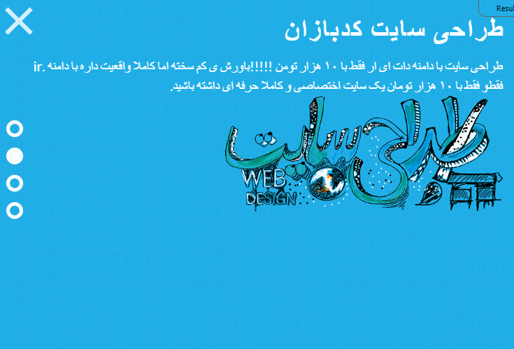
<head>
<meta charset="utf-8">
<meta name="viewport" content="width=device-width, initial-scale=1.0, maximum-scale=1.0, user-scalable=0">
<title>Pure css based fullscreen slider Demo | HTMLlion Demo</title>
<meta name="Description" content="Pure css based fullscreen slider Demo">
<meta name="author" content="Ashok Prajapati">
<meta property="og:url" content="http://www.htmllion.com/examples/pure-css-based-fullscreen-slider-demo.html">
<meta property="og:type" content="website">
<meta property="og:title" content="Pure css based fullscreen slider - HTMLlion Demo">
<meta property="og:description" content="Pure css based fullscreen slider, css based image slider ">
<meta property="og:site_name" content="HTML Lion">
<meta property="og:image" content="http://www.htmllion.com/img/pure-css-based-fullscreen-slider.png">
<link rel="stylesheet" href="https://maxcdn.bootstrapcdn.com/font-awesome/4.4.0/css/font-awesome.min.css">
<link href="com/css/css.css" rel="stylesheet" type="text/css">
<link href="http://fonts.googleapis.com/css?family=Open+Sans:300italic,400italic,600italic,700italic,800italic,400,300,600,700,800" rel="stylesheet" type="text/css">
<script type="text/javascript" async="" src="https://ssl.google-analytics.com/ga.js"></script><script type="text/javascript">
var _gaq = _gaq || [];
_gaq.push(['_setAccount', 'UA-36432234-1']);
_gaq.push(['_trackPageview']);
(function() {
var ga = document.createElement('script'); ga.type = 'text/javascript'; ga.async = true;
ga.src = ('https:' == document.location.protocol ? 'https://ssl' : 'http://www') + '.google-analytics.com/ga.js';
var s = document.getElementsByTagName('script')[0]; s.parentNode.insertBefore(ga, s);
})();
</script>
<style>
body {
overflow: hidden;
width: 100%;
height: 100%;
padding: 0;
margin: 0;
}
/* Slider wrapper*/
.css-slider-wrapper {
display: block;
background: #FFF;
overflow: hidden;
position: absolute;
left: 0;
right: 0;
top: 0;
bottom: 0;
}
/* Slider */
.slider {
width: 100%;
height: 100%;
background: red;
position: absolute;
left: 0;
top: 0;
opacity: 1;
z-index: 0;
display: flex;
display: -webkit-flex;
display: -ms-flexbox;
flex-direction: row;
flex-wrap: wrap;
-webkit-flex-align: center;
-webkit-align-items: center;
align-items: center;
justify-content: center;
align-content: center;
-webkit-transition: -webkit-transform 1600ms;
transition: -webkit-transform 1600ms, transform 1600ms;
-webkit-transform: scale(1);
transform: scale(1);
}
/* each slide backgound color */
.slide1 {
background: #00bcd7;
left: 0;
}
.slide2 {
background: #009788;
left: 100%
}
.slide3 {
background: #ff5608;
left: 200%
}
.slide4 {
background: #607d8d;
left: 300%;
}
.slider > div {
text-align: center;
}
/* Slider inner slide effect */
.slider h2 {
color: #FFF;
font-weight: 900;
text-transform: uppercase;
font-size: 45px;
line-height: 120%;
opacity: 0;
-webkit-transform: translateX(500px);
transform: translateX(500px);
}
.slider .button {
color: #FFF;
padding: 5px 30px;
background: rgba(255,255,255,0.3);
text-decoration: none;
opacity: 0;
font-size: 15px;
line-height: 30px;
display: inline-block;
-webkit-transform: translateX(-500px);
transform: translateX(-500px);
}
.slider h2, .slider .button {
-webkit-transition: opacity 800ms, -webkit-transform 800ms;
transition: transform 800ms, opacity 800ms;
-webkit-transition-delay: 1s; /* Safari */
transition-delay: 1s;
}
/* Next and Preive arrow */
.control {
position: absolute;
top: 50%;
width: 50px;
height: 50px;
margin-top: -25px;
z-index: 55;
}
.control label {
z-index: 0;
display: none;
text-align: center;
line-height: 50px;
font-size: 50px;
color: #FFF;
cursor: pointer;
opacity: 0.2;
}
.control label:hover {
opacity: 0.5;
}
.next {
right: 1%;
}
.previous {
left: 1%;
}
/* Slider Pagger */
.slider-pagination {
position: absolute;
bottom: 20px;
width: 100%;
left: 0;
text-align: center;
z-index: 1000;
}
.slider-pagination label {
width: 10px;
height: 10px;
border-radius: 50%;
display: inline-block;
background: rgba(255,255,255,0.2);
margin: 0 2px;
border: solid 1px rgba(255,255,255,0.4);
cursor: pointer;
}
/* Slider Pagger arrow event */
.slide-radio1:checked ~ .next .numb2,
.slide-radio2:checked ~ .next .numb3,
.slide-radio3:checked ~ .next .numb4,
.slide-radio2:checked ~ .previous .numb1,
.slide-radio3:checked ~ .previous .numb2,
.slide-radio4:checked ~ .previous .numb3 {
display: block;
z-index: 1
}
/* Slider Pagger event */
.slide-radio1:checked ~ .slider-pagination .page1,
.slide-radio2:checked ~ .slider-pagination .page2,
.slide-radio3:checked ~ .slider-pagination .page3,
.slide-radio4:checked ~ .slider-pagination .page4 {
background: rgba(255,255,255,1)
}
/* Slider slide effect */
.slide-radio1:checked ~ .slider {
-webkit-transform: translateX(0%);
transform: translateX(0%);
}
.slide-radio2:checked ~ .slider {
-webkit-transform: translateX(-100%);
transform: translateX(-100%);
}
.slide-radio3:checked ~ .slider {
-webkit-transform: translateX(-200%);
transform: translateX(-200%);
}
.slide-radio4:checked ~ .slider {
-webkit-transform: translateX(-300%);
transform: translateX(-300%);
}
.slide-radio1:checked ~ .slide1 h2,
.slide-radio2:checked ~ .slide2 h2,
.slide-radio3:checked ~ .slide3 h2,
.slide-radio4:checked ~ .slide4 h2,
.slide-radio1:checked ~ .slide1 .button,
.slide-radio2:checked ~ .slide2 .button,
.slide-radio3:checked ~ .slide3 .button,
.slide-radio4:checked ~ .slide4 .button {
-webkit-transform: translateX(0);
transform: translateX(0);
opacity: 1
}
@media only screen and (max-width: 767px) {
.slider h2 {
font-size: 20px;
}
.slider > div {
padding: 0 2%
}
.control label {
font-size: 35px;
}
.slider .button {
padding: 0 15px;
}
}
</style>
</head>
<body>
<div class="css-slider-wrapper">
<input type="radio" name="slider" class="slide-radio1" checked="" id="slider_1">
<input type="radio" name="slider" class="slide-radio2" id="slider_2">
<input type="radio" name="slider" class="slide-radio3" id="slider_3">
<input type="radio" name="slider" class="slide-radio4" id="slider_4">
<div class="slider-pagination">
<label for="slider_1" class="page1"></label>
<label for="slider_2" class="page2"></label>
<label for="slider_3" class="page3"></label>
<label for="slider_4" class="page4"></label>
</div>
<div class="next control">
<label for="slider_1" class="numb1"><i class="fa fa-arrow-circle-right"></i></label>
<label for="slider_2" class="numb2"><i class="fa fa-arrow-circle-right"></i></label>
<label for="slider_3" class="numb3"><i class="fa fa-arrow-circle-right"></i></label>
<label for="slider_4" class="numb4"><i class="fa fa-arrow-circle-right"></i></label>
</div>
<div class="previous control">
<label for="slider_1" class="numb1"><i class="fa fa-arrow-circle-left"></i></label>
<label for="slider_2" class="numb2"><i class="fa fa-arrow-circle-left"></i></label>
<label for="slider_3" class="numb3"><i class="fa fa-arrow-circle-left"></i></label>
<label for="slider_4" class="numb4"><i class="fa fa-arrow-circle-left"></i></label>
</div>
<div class="slider slide1">
<div>
<h2>کدبازان - کدستان</h2>
<a href="https://codebazan.ir" class="button" title="css slider">برگشت</a> <a href="http://www.htmllion.com/download/pure-css-based-fullscreen-slider.zip" onclick="_gaq.push(['_trackEvent','Download','zip',this.href]);" class="button">دانلود محتوای اسلایدر متنی</a> </div>
</div>
<div class="slider slide2">
<div>
کدبازان سایت کامل و جامع برای انتشار اونواع کدهای مربوط به سایت و وبلاگ میباشد.امیدوارم با کاوش در سایت به خواسته های خود برسید.
<a href="https://codebazan.ir">
<img src="https://codebazan.ir/wp-content/uploads/2016/10/headergif.gif" alt="کدبازان – کدستان" width="100%" height="300">
</a>
<a href="https://codebazan.ir" class="button" title="css slider">برگشت</a> <a href="http://www.htmllion.com/download/pure-css-based-fullscreen-slider.zip" onclick="_gaq.push(['_trackEvent','Download','zip',this.href]);" class="button">دانلود محتوای اسلایدر متنی</a> </div>
</div>
<div class="slider slide3">
<div>
<h2>طراحی سایت کدبازان</h2>
<p>طراحی سایت با دامنه دات ای ار فقط با ۱۰ هزار تومن !!!!!باورش ی کم سخته اما کاملا واقعیت داره با دامنه .ir فقطو فقط با ۱۰ هزار تومان یک سایت اختصاصی و کاملا حرفه ای داشته باشید.<p>
<img class="wp-image-2876 aligncenter" src="https://codebazan.ir/wp-content/uploads/2017/05/adv59213fd4e52068.06641833-300x160.png" alt="" width="100%" height="213" srcset="https://codebazan.ir/wp-content/uploads/2017/05/adv59213fd4e52068.06641833-300x160.png 300w, https://codebazan.ir/wp-content/uploads/2017/05/adv59213fd4e52068.06641833.png 566w" sizes="(max-width: 100%) 100vw, 399px">
<p>
<a href="https://codebazan.ir" class="button" title="css slider">برگشت</a> <a href="http://www.htmllion.com/download/pure-css-based-fullscreen-slider.zip" onclick="_gaq.push(['_trackEvent','Download','zip',this.href]);" class="button">دانلود محتوای اسلایدر متنی</a> </div>
</div>
<div class="slider slide4">
<div>
با ابزار پیش نمایش کدبازان خیلی راحت بدون نیاز به اتصال داءم به اینترنت میتوانید کدهای جاوا اسکریپت سی اس اس و اچ تی ام ال خود را بصورت زنده پیش نمایش کد خود را مشاهده کنید.
<a href="https://codebazan.ir/Tools/editor_v2/">ورود به ابزار<P>
<a href="https://codebazan.ir/Tools/editor_v2/"> <img onclick="tool_box('full_screen_code')" class="toolsbtn" src="https://codebazan.ir/Tools/editor_v2/full scrin code.png" tiptitle="کد نویسی تمام صفحه"></a>
<p>
<a href="https://codebazan.ir" class="button" title="css slider">برگشت</a> <a href="http://www.htmllion.com/download/pure-css-based-fullscreen-slider.zip" onclick="_gaq.push(['_trackEvent','Download','zip',this.href]);" class="button">دانلود محتوای اسلایدر متنی</a> </div>
</div>
</div>
</body>
برای ویرایش هر چه اسانتر کد میتوانید کد را در ابزار \یش نمایش کدبازان ویرایش کنید.
ابزار زا از منوی بالای سایت انتخاب کنید

از اسلایدر زیباتون استفاده کردم ممنون که در سایتتون قرار دادید