کد نمایش اطلاعات لینک در انتهای صفحه
کد نمایش اطلاعات لینک در انتهای صفحه با این کد شما میتوانید اطلاعات لینک مورد نظرتان و یا توضیحات متن مورد نظر خودتونو در کد جاساز کرده و بعد از رفتن ماوس کاربر روی ان اطلاعات و یا همون توضیحات کد در انتهای صفحه در باکس مشخص شده نمایش داده خواهد شد.این کد بسیار کاربردی را میتوانید در قسمتهای مختلف سایت استفاده کرد.توجه میتوانید به جای ادرس لینک # استفاده نمایید تا فقط توضیحات متن شما نمایش داده شود و با کلیک روی ان صفحه تغییر نکند.
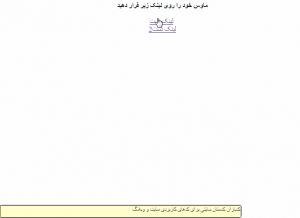
توجه نمایید برای ویرایش هر چه راحت تر کد ان را بصورت کامل کپی و در ابزار پیش نمایش کدبازان قرار دهید و به اسانی پیش نمایش ویرایش خود را مشاهده نمایید.
<div style="position:absolute;top:-200%;"><h1><a href="https://www.codebazan.ir/">کدبازان</a></h1></div><script type="text/javascript">
/***********************************************
*edited by codebazan.ir
mail: info@codebazan.ir
***********************************************/
//SET TOOLTIP DESCRIPTIONS BELOW
//Extend or contract array as needed
var description=new Array()
description[0]='کدبازان - کدستان'
description[1]='کدبازان کدستان سایتی برای کدهای کاربردی سایت و وبلاگ'
description[2]='<i>کدبازان- کدسایت و وبلاگ'
//Do not edit below here
iens6=document.all||document.getElementById
ns4=document.layers
var thename
var theobj
var thetext
var winHeight
var winPositionFromTop
var winWidth
var startH=2
var openTimer
function ietruebody(){
return (document.compatMode && document.compatMode!="BackCompat")? document.documentElement : document.body
}
function setObj(text,theswitch,inwidth,inheight) {
thetext=text
if(iens6){
thename = "viewer"
theobj=document.getElementById? document.getElementById(thename):document.all.thename
winHeight=100
if(iens6&&document.all) {
winPositionFromTop=!window.opera? ietruebody().clientHeight : document.body.clientHeight
winWidth=(ietruebody().clientWidth-ietruebody().leftMargin)
}
if(iens6&&!document.all) {
winPositionFromTop=window.innerHeight
winWidth=(window.innerWidth-(ietruebody().offsetLeft+30))
}
if(theswitch=="override") {
winWidth=inwidth
winHeight=inheight
}
theobj.style.width=winWidth+"px"
theobj.style.height=startH+"px"
if(iens6&&document.all) {
theobj.style.top=ietruebody().scrollTop+winPositionFromTop+"px"
//window.status=winPositionFromTop
theobj.innerHTML = ""
theobj.insertAdjacentHTML("BeforeEnd","<table cellspacing=0 width="+winWidth+" height="+winHeight+" border=1><tr><td width=100% valign=top><font type='times' size='2' style='color:black;font-weight:normal'>"+thetext+"</font></td></tr></table>")
}
if(iens6&&!document.all) {
theobj.style.top=window.pageYOffset+winPositionFromTop+"px"
theobj.innerHTML = ""
theobj.innerHTML="<table cellspacing=0 width="+winWidth+" height="+winHeight+" border=1><tr><td width=100% valign=top><font type='times' size='2' style='color:black;font-weight:normal'>"+thetext+"</font></td></tr></table>"
}
}
if(ns4){
thename = "nsviewer"
theobj = eval("document."+thename)
winPositionFromTop=window.innerHeight
winWidth=window.innerWidth
winHeight=100
if(theswitch=="override") {
winWidth=inwidth
winHeight=inheight
}
theobj.moveTo(0,eval(window.pageYOffset+winPositionFromTop))
theobj.width=winWidth
theobj.clip.width=winWidth
theobj.document.write("<table cellspacing=0 width="+winWidth+" height="+winHeight+" border=1><tr><td width=100% valign=top><font type='times' size='2' style='color:black;font-weight:normal'>"+thetext+"</font></td></tr></table>")
theobj.document.close()
}
viewIt()
}
function viewIt() {
if(startH<=winHeight) {
if(iens6) {
theobj.style.visibility="visible"
if(iens6&&document.all) {
theobj.style.top=(ietruebody().scrollTop+winPositionFromTop)-startH+"px"
}
if(iens6&&!document.all) {
theobj.style.top=(window.pageYOffset+winPositionFromTop)-startH+"px"
}
theobj.style.height=startH+"px"
startH+=2
openTimer=setTimeout("viewIt()",10)
}
if(ns4) {
theobj.visibility = "visible"
theobj.moveTo(0,(eval(window.pageYOffset+winPositionFromTop)-startH))
theobj.height=startH
theobj.clip.height=(startH)
startH+=2
openTimer=setTimeout("viewIt()",10)
}
}else{
clearTimeout(openTimer)
}
}
function stopIt() {
if(iens6) {
theobj.innerHTML = ""
theobj.style.visibility="hidden"
startH=2
}
if(ns4) {
theobj.document.write("")
theobj.document.close()
theobj.visibility="hidden"
theobj.width=0
theobj.height=0
theobj.clip.width=0
theobj.clip.height=0
startH=2
}
}
</script>
<layer name="nsviewer" bgcolor="#FFFFCC" style="border-width:thin;z-index:1"></layer>
<script type="text/javascript">
if (iens6){
document.write("<div id='viewer' style='background-color:#FFFFCC;visibility:hidden;position:absolute;left:0;width:0;height:0;z-index:1;overflow:hidden;border-radius: 5px;direction:rtl;border:0px ridge white;z-index:1000'></div>")
}
if (ns4){
hideobj = eval("document.nsviewer")
hideobj.visibility="hidden"
}
</script>
<center>
<b>ماوس خود را روی لینک زیر قرار دهید</b><br><br>
<a href="https://codebazan.ir" onmouseover="setObj(description[1],'override',550,30)" onmouseout="clearTimeout(openTimer);stopIt()">لینک تست</a>
<br>
<a href="#" onmouseover="setObj(description[2],'override',550,30)" onmouseout="clearTimeout(openTimer);stopIt()">لینک تست۲</a>
