کد ایجاد گالری عکس ساده در سایت
کد گالری عکس درسایت شما میتوانید بااین کدیک گالری عکس ساده در سایت و یا وبلاگ خود ایجاد کنید. شما میتوانیددر کدبا جایگزینی ادرس عکسها و شخصی سازی کامل ازاین کد درمطالب و یا قالب سایت خود استفاده کنید.
نحوه استفاده از کد بستگی به ذهن خلاق شما داره.
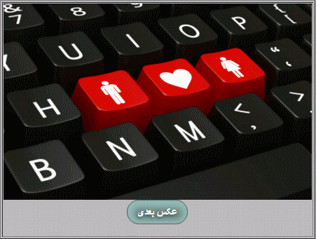
<style>
table{
background: url(https://codebazan.ir/all/img/bg.jpg) no-repeat center top fixed;
background-size: cover;
font-family: Tahoma, Helvetica, sans-serif;
font-weight: 400;
direction: rtl;
-webkit-font-smoothing: antialiased;
margin:16px
auto;padding:10px
۰;text-align:center;width:0%;border:px
solid #B99679;border-radius:5px;-moz-border-radius:5px}input {border:10px;border-radius:5px;padding:5;width:100;margin-top:10;float:center}td{margin:16px
auto;padding:1px
۰;text-align:center;border:0px
solid #B99679;}
</style><h2><a style="display:none;" href="https://www.codebazan.ir/">کدبازان</a></h2>
<body>
<script language="JavaScript">
//defining images
picture1 = new Image()
picture1.src = "https://codebazan.ir/test.png"
picture11 = new Image()
picture11.src = "https://codebazan.ir/test1.jpg"
picture111 = new Image()
picture111.src = "https://codebazan.ir/logo.png"
picture1111 = new Image()
picture1111.src = "https://codebazan.ir/wp-content/uploads/2016/01/scrolbar.png"
picture11111 = new Image()
picture11111.src = "https://codebazan.ir/test.png"
function switchImage(imageName) {
mousePosition = document.Iform.Ihide.value
if (mousePosition == "11111") {
var mousePosition = 0
}
mousePosition = mousePosition + 1
imgToAlter = eval(imageName + mousePosition + ".src");
document.images[imageName].src = imgToAlter;
document.Iform.Ihide.value = mousePosition
}
</script>
<center>
<table border="1">
<tr>
<td><form name="Iform">
<input type="hidden" name="Ihide" value><p
align="center"><img src="https://codebazan.ir/test1.jpg" width="440"
height="280" name="picture"><br><input type="button"
value="عکس بعدی" onclick="switchImage('picture')">
</p>
</form>
</td>
</tr>
</table>
</body>
</html>
